iPhone 8 . . . How To Block Unwanted Text How Do I Block Unwanted Texts . . .Great question . . . here is what we found . . . according to TechJunkie . . . the full article is linked below. www.techjunkie.com/guide/apple-iphone-8-8-how-to-block-text-messages/ iPad to Use for Graphic Arts The question what the Best iPad for graphic arts and that will support enduser with vision issues. Because the person like their iPad and it support low vision and accessibility quite well. I found this article and the Wacom Bamboo Sketch with Apple iPad Air with 256 GB and Cellular was a fair solution, however, continue to research and learn. I recommended contacting Apple directly via phone or online chat to get a recommendation from the folks at Apple. artsideoflife.com/best-ipad-drawing/ iPad Artist Inspiration . . . Ira Drummy
Apple Accessibility AppleVis is the leading online resource for blind and low vision users of Apple's range of Mac computers, the iPhone, iPad, Apple Watch, Apple TV, and iPod touch.
Our large and active community draws upon a wealth of individual knowledge and experience to help each other in getting the most from Apple products and exploring ways in which this can lead to greater personal fulfillment and independence. https://www.applevis.com/ Seeing the screen is just one way to experience iPad. VoiceOver describes exactly what’s happening on the screen and lets you navigate using gestures or a braille display. Display Accommodations support color blindness and other vision needs. And Magnifier works like a digital magnifying glass. https://www.apple.com/accessibility/ipad/vision/
1 Comment
Robin Wright
12/2/2020 08:47:36 am
Hi Jen. It’s me, Robin, from Highway 61. Good help here. Thanks. I don’t have the option to raise it to my ear to listen, but, hopefully, this will help with sorting out the rest.
Reply
Leave a Reply. |
AuthorJenny Donegan, Founder of TechHeroes Program shares the wisdom and solutions created through outreach and action to Bridge the Digital Divide . . . Celebrating 10 years 2010-2020. Having successfully worked with elders as a technology advocate and leader in technology outreach and troubleshooting, connecting our elders to resources, family and knowledge through the Internet and Computer Technologies. Currently serving the Bloomington, Indiana community as Commissioner for the Commission on Aging. Jenny's goal is to see TechHeroes become a way of life in communities, bridging the digital divide with creative solutions. www.jennydonegan.com
Archives
April 2021
|

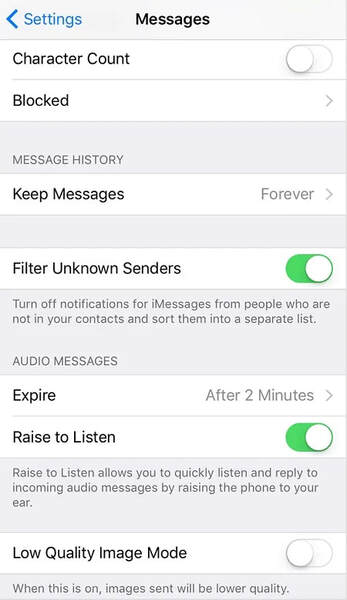
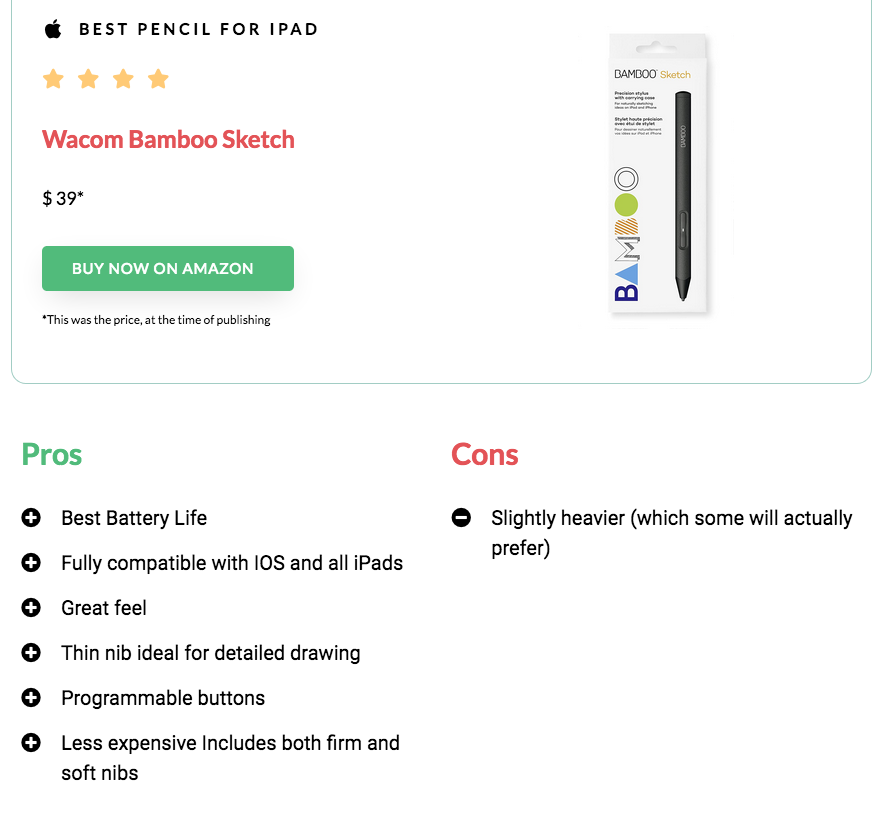
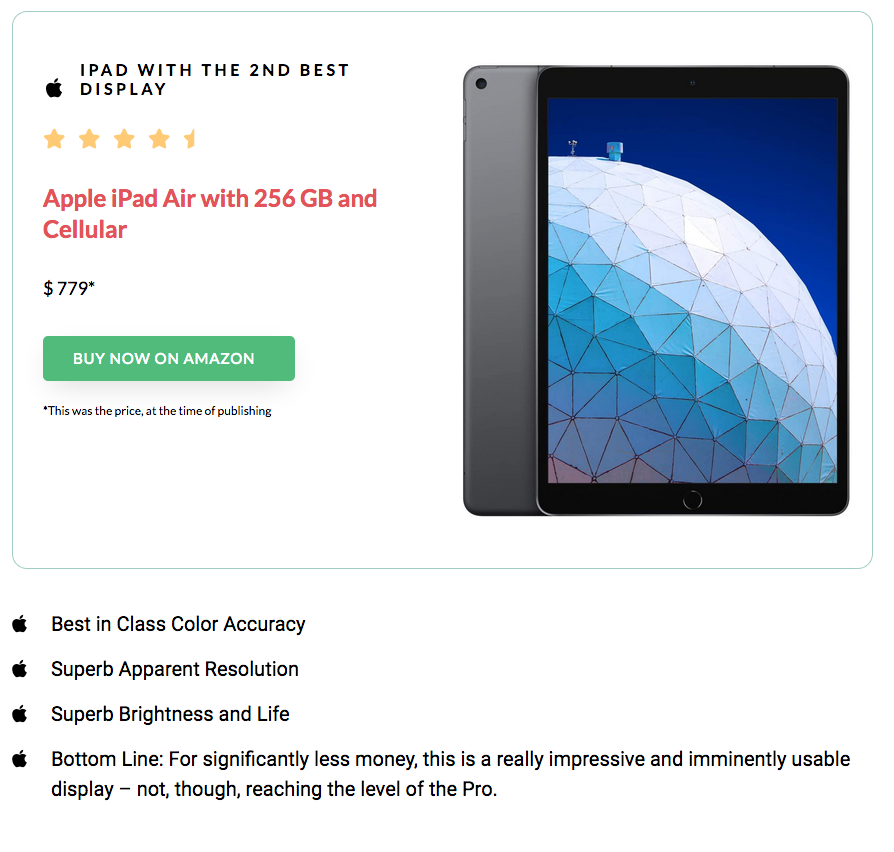
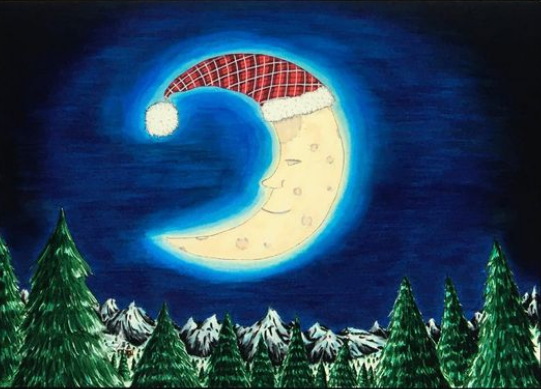

 RSS Feed
RSS Feed
